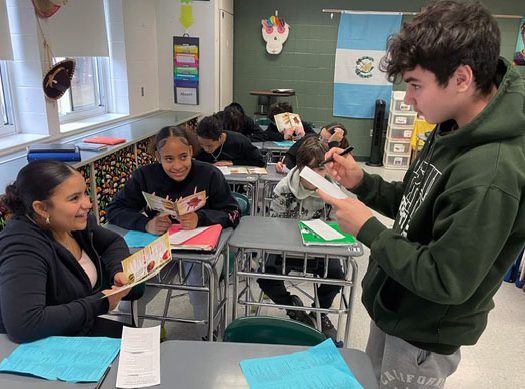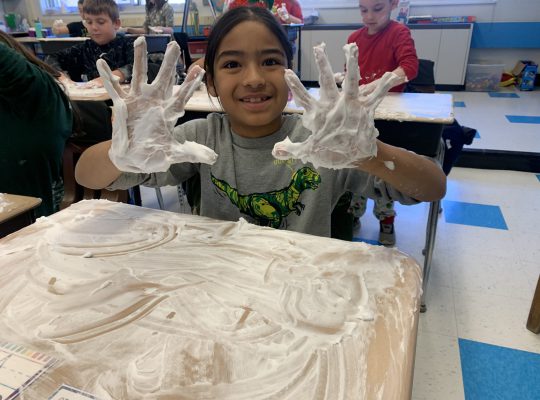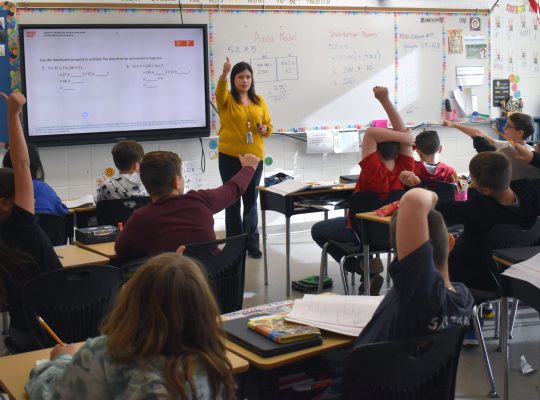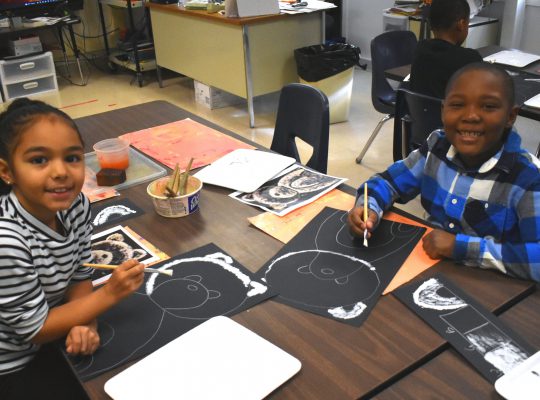Upcoming Events
- Apr 26
-
-
Off Campus Elementary All-County Festival 2:30 pm-8:00 pm
-
- Apr 27
-
-
Off Campus Elementary All-County Festival 9:00 am-4:00 pm
-
- May 3
-
-
Off Campus JH All-County Festival 2:30 pm-9:00 pm
-
- May 4
-
-
SAT 7:30 am-12:30 pm
-
Off Campus JH All-County Festival 9:00 am-4:00 pm
-
- May 7
-
-
ES Incoming Kindergarten Screening - By Appointment Only
-
- May 8
-
-
ES Incoming Kindergarten Screening - By Appointment Only
-
MS 6th Gr Band Concert 6:30 pm-7:15 pm
-
MS 7/8 Gr Band Concert 7:45 pm-8:45 pm
-
- May 9
-
-
ES Incoming Kindergarten Screening - By Appointment Only
-
Public Hearing - MS Auditorium 6:00 pm-6:30 pm
-
Board of Education Meeting 6:30 pm-6:30 pm
-